|
|
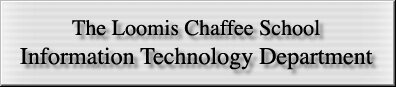
|
||||||||||||||||||||||||||
|
The LC Network
I.T. Help Desk - Computer Help Acceptable Use Policy |
Home : Computer Recommendations Revised 7/8/00 The Loomis Chaffee Computer Network
The Local Area Network (LAN) is divided into numerous segments (zones or subnets): Dorms, Classrooms, Faculty, Business, etc. Each segment is connected to the Network Backbone by high-speed switches (100 Base T) which allows for very fast communication among the subnets and to the Internet. The entire network exists behind a Network Firewall that selectively regulates incoming (and outgoing) data. Access to the Network / Internet Which computer is best? General recommendations for those purchasing a new computer.
A large part of the communication within the Loomis Chaffee community is done via email. Class assignments, group projects, clubs, tag sales and the like are found on email. All students are given an email account the first day of school and all are expected to check their email daily. Most public computers are equipped with Microsoft Word, Excel and PowerPoint for both Macintosh and Windows operating systems, as well as, AppleWorks, PageMaker, Graphical Analysis, and a large variety of educational programs. A few entering freshmen will know more about some application than anyone else on campus. Other students will not have done more than play a game or type a few papers on a computer. All, however, will be taught the fundamentals of the email system and the network during the first few days of school. And later during the year, instructed in how to use the internet, word processing, spreadsheet, database and graphing programs. If students in a class need to use a particular application, the teacher of that class will provide the necessary instruction. Anyone experiencing difficulty with his or her computer or in using a particular application is encouraged to call the HelpDesk. A person is available to answer questions or schedule service appointments from 8:00 AM to 4:00 PM, Monday through Friday. Messages can also be left on voice mail or email by contacting the HelpDesk at extension 6532. In many cases, help can be provided over the phone. When the problem involves a "crashed or frozen" computer or if the computer will not turn on or off, a student I.T. assistant or a licensed technician will be sent to the students room to address the problem. Student I.T. support personnel are not permitted to open the computer and attempt to repair or install any hardware devices within the case. These students are only permitted to download & install applications and "set up" the computer so that it communicates with the network. (These are the most frequent problems.) Hardware problems are directed by the HelpDesk to the appropriate technician. Warranty work will be performed at no charge. Work which requires the I.T. department to repair or install new equipment not under warranty will be charged to the students account. An estimate of the cost of the repair will be given to the student or parent and approval to do the work will be required beforehand. Computer rooms in Clark Science Center, Chaffee Hall and Founders Hall are open at 7:00 AM. Room 114 in Clark has all Macintosh computers while Room 115 is equipped with Windows PCs. The Library opens at 8:00 AM and is equipped with Windows PCs. All close at 9:30 PM at the end of the evening study hall. HelpDesk email address: Once email has been accessed from on campus or via a browser, simply address your message to "HelpDesk" or We are also now constructing a web-based HelpDesk reporting system within I.T. that will be available from this site. It is the goal of the I.T. Department to support the hardware, software and "peopleware" connected to the network and to do so cheerfully and expeditiously. Recognizing that computers are used for both work and play, segments of the network have been designed accordingly. For example, work areas such as the library or computer centers do not permit students to play computer games, whereas computers in the student center may be dedicated to email and games. |
||||||||||||||||||||||||||